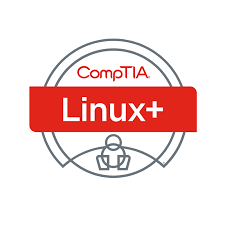The Comptia Network+ certification course builds on your existing user-level knowledge and experience with personal computer operating systems and networks to present the fundamental skills and concepts that you will need to use on the job in any type of networking career. It also addresses the content described in the exam objectives for the CompTIA Network+ certification. If you are pursuing a CompTIA technical certification path, obtaining the CompTIA® A+® certification is an excellent first step to take before preparing for the CompTIA Network+ examination. The Official CompTIA® Network+® course can benefit you in several ways:
– If you are preparing for any type of network-related career, it provides the background
– knowledge and skills you will require to be successful.
– It contains information and procedures that can help you if your job duties include network
– troubleshooting, installation, or maintenance.
– It can assist you in preparing for the CompTIA Network+ examination.
Course Duration
5 days
Course Objectives:
In this course, you will describe the major networking technologies and systems of modern networks, and configure, manage, and troubleshoot modern networks. You will:
- Identify basic network theory concepts and major network communications methods.
- Describe bounded network media.
- Describe unbounded network media.
- Identify the major types of network implementations.
- Identify TCP/IP addressing and data delivery methods.
- Analyze routing and switching technologies.
- Identify the components of a TCP/IP implementation.
- Implement network security.
- Identify the components of a WAN implementation.
- Analyze network security
- Identify the components used in cloud computing and virtualization.
- Identify the components of a remote network implementation.
- Manage networks.
- Troubleshoot network issues.
Target Audience:
This course is intended for entry-level computer support professionals with a basic knowledge of computer hardware, software, and operating systems who wish to increase their knowledge and understanding of networking concepts and acquire the required skills to prepare for a career in network support or administration, or who wish to prepare for the CompTIA Network+ certification.
Pre-requisite:
To ensure your success in this course, you will need basic Windows end-user computer skills.
Program Outline:
Lesson 1: Network Theory
Network Types
Network Standards and the OSI Model
Data Transmission Methods
Lesson 2: Bounded Network Media
Copper Media
Fiber Optic Media
Bounded Network Media Installation
Unbounded Network Media
Wireless Networking
Wireless Network Devices and Components
Implement Wireless Technology
Internet of Things
Lesson 4: Network Implementations
Physical Network Topologies
Logical Network Topologies
Ethernet Networks
Network Devices
Lesson 5: TCP/IP Addressing and Data Delivery
The TCP/IP Protocol Suite
IPv4 Addressing
Default IP Addressing Schemes
Create Custom IP Addressing Schemes
IPv6 Addressing
Lesson 6: Routing and Switching
Switching
Network Packet Routing
Static and Dynamic IP Routing
VLANs
Lesson 7: TCP/IP Implementation
Configure IP Addresses
Naming Services
TCP/IP Utilities
Common TCP/IP Protocols
Lesson 8: Network Security Analysis
Introduction to Network Security
Network Security Policies
Physical Security
Common Network Attacks
Lesson 9: Network Security Implementation
Authentication
Access Control
Port, Service, and Protocol Security
Wireless Network Security
Patches and Updates
Mitigation Techniques
Lesson 10: WAN Infrastructure
WAN Basics, Connectivity Methods
WAN Transmission Technologies
VoIP
Lesson 11: Cloud and Virtualization Techniques
Virtualization Technologies
Network Storage Technologies
Cloud Computing
Lesson 12: Remote Networking
Remote Network Architectures
Remote Access Network Implementations
Virtual Private Networking
Lesson 13: Network Management
Monitor Networks
Document the Network
Establish Baselines
Optimize Network Performance
Ensure Business Continuity
Lesson 14: Troubleshooting Network Issues
Network Troubleshooting Methodology
Network Troubleshooting Tools
Troubleshoot Wired Connectivity and Performance Issues
Troubleshoot Wireless Connectivity and Performance Issues and Network Service Issues